Effective communication is key to engaging students and conveying complex ideas. Visual communication, in particular, plays a pivotal role in capturing attention and fostering a deeper understanding of concepts. Let’s explore the power of visual communication and how educators can harness it to create impactful presentations using online templates.
Significance of Visual Communication in Education
Visual aids are known to enhance learning by catering to various learning styles. They help in breaking down information, making it more digestible and memorable. Educators can leverage the power of visuals to simplify complex topics and engage students on a deeper level. For example, utilizing a story map like one from www.storyboardthat.com involves creating a visual representation that connects key concepts in a narrative format. This not only aids in breaking down information, but also weaves a cohesive and memorable story that resonates with learners.
Each element in the story map serves as a stepping stone, guiding students through the narrative and facilitating a more comprehensive grasp of the subject matter. This method taps into the power of storytelling, a fundamental aspect of human communication that has been proven to enhance information retention and understanding.
Choosing the Right Online Templates
In the digital age, online templates have become indispensable tools for educators. A multitude of platforms provides an extensive array of templates specifically designed for educational applications. As you embark on the template selection process, it’s crucial to carefully assess factors such as the subject matter, target audience, and the overarching theme you aim to convey in your presentation. This thoughtful consideration ensures that the chosen template aligns harmoniously with the educational content, enhancing both visual appeal and communicative effectiveness.
Creating Consistency Across Materials
Consistency is crucial in educational presentations. A well-thought-out and consistent design across slides not only enhances visual appeal and aids comprehension, but also provides students with a familiar structure, allowing them to navigate the content with confidence. When selecting templates, prioritize those that not only offer uniformity in fonts, colors, and style, but also provide customizable options, ensuring that your unique teaching persona seamlessly integrates into the overarching design, enriching the overall learning experience for your students.
Utilizing Infographics for Data Representation
Data and statistics are frequently used to support arguments and concepts. Rather than overwhelming students with raw data, consider incorporating infographics into your presentations. Online templates not only offer the convenience of ready-made infographics, but also empower educators to customize and tailor these visual elements to suit the specific nuances of their lessons. By doing so, educators not only enhance the visual appeal of their presentations but also provide students with a nuanced and accessible understanding of intricate data, fostering a deeper engagement with the subject matter.
Engaging Visuals to Foster Connection
The power of visuals extends beyond mere information delivery; it can foster emotional connections. Integrate relatable images, illustrations, or even short video clips into your presentations. Visuals that resonate with students create a more engaging and memorable learning experience.
Balancing Text and Visual Elements
While visuals are powerful, it’s essential to strike a balance between text and images. Too much text can overwhelm the audience, while too few visuals may fail to convey the message effectively. Use online templates that provide a harmonious blend of text and visual elements, ensuring a well-rounded presentation.

Customization for a Personal Touch
While templates offer a convenient starting point, don’t shy away from customization. Add a personal touch to your presentations by incorporating your teaching style, anecdotes, and relevant examples. This not only makes the content more relatable, but also reinforces your connection with students.
Accessibility Considerations
Inclusive education is a priority, and educators must ensure that their presentations are accessible to all students. Choose templates that allow for easy readability, considerate color choices, and compatibility with screen readers. Accessibility features not only cater to students with diverse needs but also enhance the overall quality of the presentation.
Harnessing Interactive Features
Many online templates come with interactive features that can transform a passive learning experience into an engaging one. Incorporate quizzes, polls, or clickable elements that encourage student participation. This not only breaks the monotony but also promotes active learning.
Feedback and Iteration
Visual communication is an evolving process. Seek feedback from students and colleagues to understand what worked well and what can be improved. Online templates make it easy to iterate and update presentations based on feedback, ensuring that each session becomes more effective than the last. As we embrace the power of visual communication, we empower ourselves to be more effective communicators, fostering a love for learning that extends beyond the classroom.








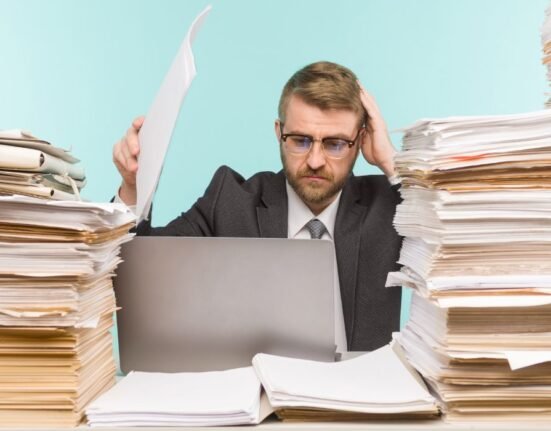
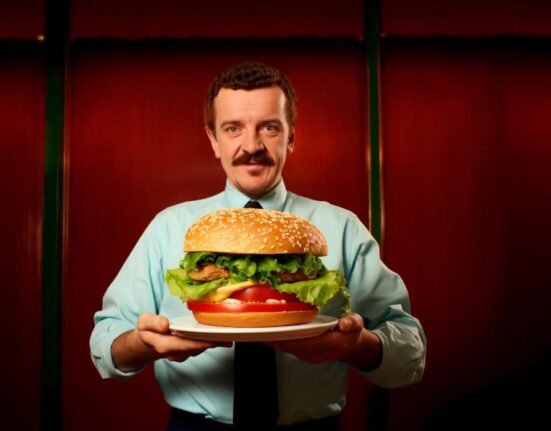



Leave feedback about this